When you go home after a long, productive day at work, you probably give yourself time to rest, but what about your computer?
It's not unusual to for a paperless office to make heavy use of the "scan to email" feature on their copiers. With this feature, it's easy to quickly convert paper documents into digital formats that can be backed up, tracked, and secured more than free-floating paper.
Nowadays, computer connections can sometimes be less straightforward than keyboard, mouse, and monitor. With differing standards for different peripherals, ports, and cables, it can sometimes be hard to know what does what when looking at the back of your computer. To help make things a little more clear, the TechnicalRS team has put together a handy reference of common cables and ports on your computer, what they do, and how you can take some first steps in troubleshooting computer issues related to these ports.
Nowadays, it seems that everything requires you to be logged in. Chatting with friends, changing your watch face, and even ordering a submarine sandwich are more convenient than ever through online portals, but you won't get very far without an account to manage the information those sites contain. And with all those accounts comes a massive library of passwords to manage. It's absolutely understandable that there might be too many to remember, but that doesn't mean you should resort to strategies like using a single multi-use password or keeping all your passwords written in a book. Password management programs come with a huge variety of benefits that will keep you and your data safe.
One of the most important things about setting up a business is efficiently managing startup costs. For many companies nowadays, IT infrastructure is one of the larger upfront costs of starting a business, but an efficiently-spend budget can lead to an overall reduction in overhead related to maintenance costs and equipment replacements. Computers don't come at the premium they did in the 1980s, but a business-class machine can still run a pretty penny. A large sticker price might leave a business owner wondering why a consumer-grade machine can't do the trick for an employee who isn't running resource-intensive applications. As it turns out, there are a host of reasons a consumer-grade computer might lead to far higher costs to your business despite the initially tantalizing price tag.
As the end of 2022 approaches in the coming months, so does the support for Windows 8.1. That's right, Windows 8.1 will reach end of support on January 10th, 2023, that means that technical assistance and software updates for 8.1 will no longer be offered. Not only will Microsoft halt software updates to Windows 8.1, but the company will be halting security patches as well.
If you or your business is still running on Windows 8.1, here are a couple things to know moving forward:When thinking about tools and platforms for your business, it can sometimes be difficult to define the line between cutting costs, improving workflow efficiency, and setting up diminishing returns. Oftentimes, small businesses or startups may be tempted to use a desktop or laptop computer as a cheaper alternative to a dedicated server. This mistake can not only put you at risk of data loss, but also could have your business miss out on some of the best perks of a dedicated server.
Regardless of the size of your home or business, it's likely that somewhere along the way you will require the help of a tech support professional. Most of the time, the best course of action is to look for the IT team your company employs within its walls, or the third-party company they rely on for help. Sometimes, the best course of action is calling the manufacturer or developer of the product or software that is causing problems.
Every year, security technology gets more and more intricate. The tools we have at our disposal to defend against malware, direct hacking, DDoS attacks, data breaches and more have been consistently improving as bad actors continue to innovate on the technology they use to attack businesses. However, while this battle is constantly waged over a virtual field, the overwhelming majority of attacks are still perpetrated through a single old-fashioned tactic: social engineering.
Computer security is a constant battle. Cybersecurity experts and researchers are continually working to thwart attacks, but attackers are finding new ways to exploit unsecured machines just as quickly. As such, traditional tools for identifying and snuffing out malware are no longer sufficient on their own – a better way is needed.
Endpoint Detection and Response (EDR) provides a means for business owners needing to protect their networks from malicious software.
When it comes to buying equipment for a workforce, you're faced with a balancing act. Between the cost of the equipment, its capabilities, and its practicality, it can be hard to narrow down what the ideal workplace machine will look like. To top it off, the issue is made even more confusing thanks to widespread supply issues for computer components. Despite all this, standardizing your workplace's computing infrastructure can have real effects on a company's bottom line.
When browsing the internet, some of us may encounter a very familiar pop-up on the top-left corner of the screen: "This website wants to show notifications." In some cases, these push notifications can be useful to the end-user. Push notifications enabled on Facebook, for instance, may allow a user to see what their friends have messaged them, even when they're not currently browsing Facebook itself. Unfortunately, some websites have recently seen fit to take advantage of consumer trust and have been using these push notifications (and other granted browser permissions) to malign purposes.
In 2015, Microsoft said that Windows 10 would be the last versioned release of the operating system. So it came as a surprise to many when the company announced the upcoming release of Windows 11 earlier this year. If you're not inclined to keep up with the latest technology, this may come as a bit of a surprise, and you may be wondering how such an upgrade will affect the IT infrastructure of your business. The tech news world has been aflutter with information and speculation as to the nature of the Windows 11 update, but now that there are more concrete facts, here's what you need to know:
If you've ever been the victim of data loss, a hack, malware or similar without a backup, you know the sting of losing hard work and vital company data when things go wrong. Data loss without a backup, at a best-case scenario, can cause the loss of countless hours and dollars spent. At a worst-case scenario, data loss without a backup can lead to irrecoverable damage to a business. Research has shown that after a catastrophic data loss, 40 to 60% of small businesses will never reopen.
Believe it or not, Christmas is right around the corner and you'll want to jump on the Christmas shopping early this year. While many families have the long-standing tradition of going Black Friday shopping the day after Thanksgiving, many stores are shutting their doors on Thanksgiving and promoting sales for months instead of for 24 hours. Though it's all in efforts to keep people safe, this could potentially change the way we shop for Christmas gifts moving forward. According to Clark Howard, we're more likely to see sales in October and November, with a drastic increase in prices after December 11th. To help you get your shopping done early, we decided to release our 2020 Technology Gift Guide early this year. Check out these gifts selected by the whole Technical Resource Solutions team!
My humans bring me to work with them every day; they wouldn't have it any other way. Unlike my humans, I can sit in on meetings, listen to ideas and think about solutions to problems and then I can go take a nap: they can't. Life is good that way. But you know when life isn't good? When a customer comes in angry because they got scammed and wakes me up from my nap - it really raises the fur on the back of my neck.
You see, I know the various methods hackers use when they are on a phishing expedition and my human's customers need to be watchdogs about it. I'll let you in on a little secret I have learned in this business: if it looks suspicious—it most likely is, but sometimes it can look 100 percent legitimate.
- Bank
- Credit card company
- Google
- Microsoft Office
- Web design company
- IT company
- PayPal
Well luckily, Excel can help you temporarily hide all of the information you don't need – see below for instructions on how to filter the plethora of data on your spreadsheet.
 Microsoft tried to do too many things, too soon with Windows 8. Its desktop "tiles" resembled those used on a tablet or phone, but they confused people. Tablets were trendy, but crossovers were like genetically modified cats (the horror!); nobody knew quite what to do with them.
Microsoft tried to do too many things, too soon with Windows 8. Its desktop "tiles" resembled those used on a tablet or phone, but they confused people. Tablets were trendy, but crossovers were like genetically modified cats (the horror!); nobody knew quite what to do with them.
After being swatted on the nose often enough over Windows 8, Microsoft introduced Windows 10 this year. It's the first true hybrid version of an operating system that shares the best features of a computer, a tablet, a smart phone, and an XBox One. Think of it as the Labradoodle of the tech world: loyal, friendly, easy to bond with, but without the endless shedding and whatever it is that makes people sneeze.
Submit a Support Ticket
If you utilize the Technical Resource Solutions Ticketing Portal to manage and create tickets, click the button below to open a new support ticket.
Ticketing PortalIf you do not currently have access to the ticketing portal, give us a call to request access.
Call TechnicalRS