Server or Desktop: Does it Matter?
When thinking about tools and platforms for your business, it can sometimes be difficult to define the line between cutting costs, improving workflow efficiency, and setting up diminishing returns. Oftentimes, small businesses or startups may be tempted to use a desktop or laptop computer as a cheaper alternative to a dedicated server. This mistake can not only put you at risk of data loss, but also could have your business miss out on some of the best perks of a dedicated server.
In short, yes – not only does it matter in terms of preventing data loss, but servers offer many functions your regular desktop computer cannot perform the same way. Understanding the difference between the two can help you easily understand your business's need for a server.
Why Do I Need a Server?
For a business, a server is engineered to manage and store data nonstop – 24/7, for all 365 days of the year. Sending, storing, and processing data all this time can put a huge strain on a hard drive, leading to increased wear that a standard computer is not equipped to handle. Server hard drives are rated for constant read/write access and are made with much more robust parts.
Using a server for your business gives you network and file security, it increases your reliability, and creates a centralized backup for your files, data, and other resources. Servers are also built to handle virus management much better than your desktops, making them much more secure for your business.
For Your Resources
Servers act as a central hub for every user and workstation in your business. This creates a seamless, secure way to store, edit, and share resources used by your business every single day.
Oftentimes people turn to cloud-based services to share similar resources within their business network. While this may seem like a modern solution for most, using a server for shared resources ensures that your files are backed up and always there, even without an internet connection. This server feature also allows a user to access their resources from another workstation out of convenience or out of need if a workstation fails.
Security and Reliability
Since servers are designed to run nonstop, this ensures that your business can always count on the server benefits, and never be in danger of data loss or workflow interruption. Packed with redundant power supplies and hard drives, servers are the best way to operate securely and reliably as a business. Servers allow you to protect employee and customer information and rely on things always running smoothly for your business.
So, What is My Desktop For?
While most desktop computers may have the ability to run a server operating system, that is not enough to qualify it to be used for your business. Our desktop systems are designed to run user-friendly operating systems with the speed and capacity for one user. Desktops are not always online or powered on, and can require restarting the system to implement certain updates. These systems are perfectly fine for handling your everyday tasks, from running desktop applications, checking your email, or performing other desktop-oriented tasks.
How We Can Help
At Technical Resource Solutions, we believe that every business has different needs and resources. We can help you access your server needs as a business, ensuring that you can perform business reliably, securely, and with all the added benefits of a server. Contact us today to learn more about your company's needs and the limits caused by using a desktop in place of a server.
Submit a Support Ticket
If you utilize the Technical Resource Solutions Ticketing Portal to manage and create tickets, click the button below to open a new support ticket.
Ticketing PortalIf you do not currently have access to the ticketing portal, give us a call to request access.
Call TechnicalRS