Imagine starting your day with a cup of coffee, ready to tackle your to-do list, when an email that appears to be from a trusted partner lands in your inbox. It looks legitimate, but hidden within is a phishing trap set by cybercriminals.
Whether you're a small business or a multinational corporation, your success hinges on the integrity and availability of critical data. Every transaction, customer interaction and strategic decision relies on this precious asset.
Nowadays, computer connections can sometimes be less straightforward than keyboard, mouse, and monitor. With differing standards for different peripherals, ports, and cables, it can sometimes be hard to know what does what when looking at the back of your computer. To help make things a little more clear, the TechnicalRS team has put together a handy reference of common cables and ports on your computer, what they do, and how you can take some first steps in troubleshooting computer issues related to these ports.
Computer security is a constant battle. Cybersecurity experts and researchers are continually working to thwart attacks, but attackers are finding new ways to exploit unsecured machines just as quickly. As such, traditional tools for identifying and snuffing out malware are no longer sufficient on their own – a better way is needed.
Endpoint Detection and Response (EDR) provides a means for business owners needing to protect their networks from malicious software.
Submit a Support Ticket
If you utilize the Technical Resource Solutions Ticketing Portal to manage and create tickets, click the button below to open a new support ticket.
Ticketing PortalIf you do not currently have access to the ticketing portal, give us a call to request access.
Call TechnicalRS