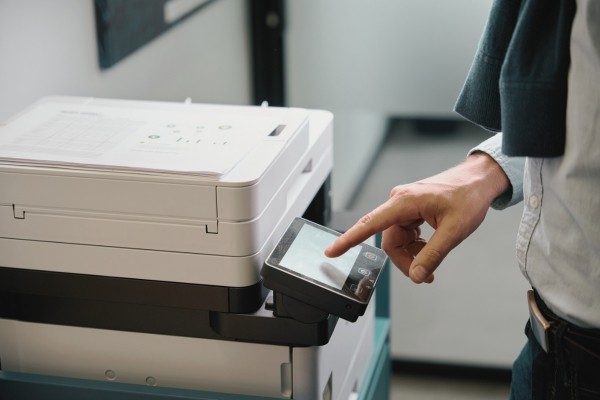Are Your Scanned Documents Secure?
It's not unusual to for a paperless office to make heavy use of the "scan to email" feature on their copiers. With this feature, it's easy to quickly convert paper documents into digital formats that can be backed up, tracked, and secured more than free-floating paper.
While this feature can be incredibly useful for the efficiency of an office, an insecure configuration of the "scan to email" feature can leave your company open to security risks and data breaches.
How Can I Keep My Scanned Documents Safe?
There are ways you can protect your business and your data when utilizing document scanning. Follow a few best practices to ensure that your emails are only being viewed by the intended recipients:
Ensure That All Scan-To-Email Features Utilize SMTP Authentication
The unfortunate nature of email is that at its most basic level, a sender's identity is easy to fake from the sender's machine. There are no checks made at the outgoing stage of an email that prevent a user from sending out email as someone they aren't; all of the checking is done by the recipient's email service.
Nowadays, services like Office 365 and Gmail check databases and resources to ensure that emails are originating from the right place – and most of the time fraudulent emails are placed in a Junk or Spam box or even blocked outright. One way to help emails from your scanner to not get mixed up with fraudulent emails is to send with SMTP. This service helps to authenticate your emails so that when your email service receives a message from your scanner, it knows that it can trust what it receives.
Send From Your Company's Email Domain, Not a Free Email Service
It can be tempting to creating an email box with an @outlook.com or an @gmail.com domain because they are free, easy to set up,. These email addresses, though, operate outside of the confines of your office's IT setup and can't be authenticated as coming from or authorized by your business server. If the scan to email service is being used frequently, the free email may even be banned for sending too many emails that look like spam to a detector. By creating an email account specifically for your scan to email service, you can control the messaging and flow, as well as add additional security measures to your scan to email system.
Utilize Scan to File System, Not Email At All
Especially if your business frequently digitizes mission-critical or confidential information, it might be best to avoid transmitting that information over the internet at all. By connecting your scanner to your business fileserver, you can transmit scanned documents directly to a common shared folder or individualized, private folders for your team members. Because the entire scanning infrastructure is housed and transmitted within the confines of your network, everything is protected by the same security measures that keep your files safe day-to-day.
Next Steps
Are you ready to secure your file system, or perhaps set up a new file server and firewall? Give us a call at 678-928-9491 to let us help you take care of your technology needs!
Submit a Support Ticket
If you utilize the Technical Resource Solutions Ticketing Portal to manage and create tickets, click the button below to open a new support ticket.
Ticketing PortalIf you do not currently have access to the ticketing portal, give us a call to request access.
Call TechnicalRS