Cybersecurity is no longer a niche concern—it is a core business imperative. From startups to global enterprises, every organization faces digital threats that can disrupt operations, compromise sensitive data, and erode stakeholder trust. The good news is that building cyber resilience does not require excessive budgets or large teams. With a focused strategy and consistent execution, businesses can significantly reduce risk and improve response readiness.
High-Impact Cybersecurity Threats Every Business Must Prepare For
Cybersecurity incidents are no longer isolated events. They are frequent, sophisticated, and increasingly capable of causing long-term damage to businesses of all sizes. From AI-driven ransomware to cloud misconfigurations, today's threat landscape demands strategic attention and proactive defense.
4 Reasons to Modernize Your Technology Infrastructure in 2025
As we begin the second half of 2025, businesses are navigating a rapidly evolving digital landscape. With hybrid work models becoming the norm and digital transformation accelerating across industries, it's crucial to assess whether your current technology infrastructure is equipped to support your strategic goals. If not, now is the perfect time to consider a modernization initiative.
Five Disaster Recovery Testing Techniques Every Business Owner Should Know
Even the most detailed disaster recovery plan (DRP) can fall short if it hasn't been tested under pressure. A DRP might appear solid on paper, but unless it's validated through real-world testing, it may not hold up when it matters most.
Why Best Practices Are No Longer Good Enough: PCI DSS v4
While PCI DSS (Payment Card Industry Data Security Standards) has been around for just over two decades, its relevance has never been more crucial for us to understand.
Phishing Techniques We’ve Seen So Far in 2025
Maybe you've seen a few in your work email inbox before…your boss is asking you to purchase a few thousand dollars of gift cards for a "special project," or your sign-in credentials are "urgently needed" for an unrecognizable domain, or perhaps there's a Nigerian prince who desperately needs your help. Either way, we all know what phishing emails look like, or at least what they have looked like in the past, but are you able to spot one you haven't seen before?
5 Reasons Your Business Needs Endpoint Protection
According to a study conducted by IBM, hackers were found to have spent an average of 206 days on a business's network before they were detected. That's over six months of access to things like customer data, financial information, intellectual property, passwords, and much more. The most tried and true approach to detecting intrusions is by implementing something known as Endpoint Detection and Response (EDR).
Supercharge Your Website Content for AI Overviews
It's been about one year since Google rolled out AI Overviews, one of the biggest changes the search engine has seen in years. Google has been testing generative search results with SGE (Search Generative Experience) for a few years now, and ever since the addition of AI Overviews, users have been seeing AI-driven answers at the top of search pages.
Common Risk Assessment Myths That Every Business Owner Needs to Know
When it comes to IT risk assessments, business owners have several misconceptions that leave them vulnerable. In this blog, we'll uncover common cyber risk assessment myths and discuss the reality. By the end, we'll also show you how to build an effective risk assessment strategy.
Build a Strategic Tech Plan That Fuels Business Growth and Profit
Every business, regardless of its size, aspires to grow. To make this happen, business owners work tirelessly to build the right strategy that will promote growth and drive profit. Unfortunately, many businesses find it difficult to keep up with the demands of a technology-driven space.
Backup Strategies to Prevent Data Loss
We live in a digital age where data has become one of the most valuable commodities in the world. Businesses collect huge volumes of data every day from their customers, and this data plays a critical role in their day-to-day operations. If business organizations happen to lose their data under any circumstance, the consequences can be quite catastrophic.
Don’t Get Hooked: Understanding and Preventing Phishing Scams
Imagine starting your day with a cup of coffee, ready to tackle your to-do list, when an email that appears to be from a trusted partner lands in your inbox. It looks legitimate, but hidden within is a phishing trap set by cybercriminals.
Cyber Insurance: A Safety Net, Not a Substitute, for Security
Cyber insurance is an invaluable tool in your risk management arsenal. Think of it as one of the many weapons you have against cyberthreats. However, there's a widespread misconception that having cyber insurance is enough. The truth is—without a comprehensive cybersecurity strategy, your insurance can offer only limited protection.
Protect Your Business from Within: Defending Against Insider Threats
You might be thinking that you've done everything to protect your business from cyberthreats. You have the most advanced security solutions to defend against external threats, but are you equally protected against internal threats?
Ensuring Data Security in Business Continuity
Whether you're a small business or a multinational corporation, your success hinges on the integrity and availability of critical data. Every transaction, customer interaction and strategic decision relies on this precious asset.
Key Steps for Successful Business Continuity Planning
Imagine being the owner of the most popular coffee joint on the corner. Your loyal customers line up outside each morning, eager to grab their caffeine fix. But, one day, as your staff hustles to keep up with the orders, a sudden storm knocks out the power, leaving the café in the dark. Or worse, a cyberattack targets your billing system, leaving a long line of frustrated customers.
How to Ensure Compliance When Working Remotely
Remote or hybrid work models are utilized by many businesses to keep their operations up and running. For all its benefits, hybrid work does present unique challenges as it exposes organizations to a whole new level of cybersecurity and compliance threats. With cybercriminals preying on vulnerable home networks and work-from-home employees saving files on local drives, businesses using a remote work model face a significant threat to proprietary data.
5 Ways to Combine Compliance & Cybersecurity Best Practices to Improve Outcomes
Compliance and security are equally crucial for the seamless operation of your business. Although security is a prime component of compliance, compliance is not the same as security. Both are interconnected but still different.
Tapping Into the Potential of LinkedIn for Your Business
While many of us may be more than familiar with the long-established social media platforms like Facebook and Instagram, there's a social media platform out there that seems to demand our attention in the business world – LinkedIn!
Beware of These Facebook & Instagram Messenger Scams
As often as technology evolves to improve our day-to-day experiences online, hackers and scammers evolve just as fast to find new ways to manipulate software and its users to become victims of their malicious schemes.
Submit a Support Ticket
If you utilize the Technical Resource Solutions Ticketing Portal to manage and create tickets, click the button below to open a new support ticket.
Ticketing PortalIf you do not currently have access to the ticketing portal, give us a call to request access.
Call TechnicalRS