Every business, regardless of its size, aspires to grow. To make this happen, business owners work tirelessly to build the right strategy that will promote growth and drive profit. Unfortunately, many businesses find it difficult to keep up with the demands of a technology-driven space.
Believe it or not, Christmas is right around the corner and you'll want to jump on the Christmas shopping early this year. While many families have the long-standing tradition of going Black Friday shopping the day after Thanksgiving, many stores are shutting their doors on Thanksgiving and promoting sales for months instead of for 24 hours. Though it's all in efforts to keep people safe, this could potentially change the way we shop for Christmas gifts moving forward. According to Clark Howard, we're more likely to see sales in October and November, with a drastic increase in prices after December 11th. To help you get your shopping done early, we decided to release our 2020 Technology Gift Guide early this year. Check out these gifts selected by the whole Technical Resource Solutions team!
It's safe to say that most everyone knows about or at least has heard of Google. It's also safe to say that you probably use it every day! However, if you're not a Technical Resource Solutions website customer, you may not have heard about Joomla, an open source content management system (CMS). We chose this platform over 10 years ago and have spent a great many hours explaining to current and potential customers the many benefits of Joomla, with many of them having never heard of the platform at all. Thanks to Google's recently announced sponsorship of Joomla, we're expecting this platform to become more familiar among business owners. Our team is excited about this new development and we are looking forward to all of the benefits that come with this sponsorship.
Well luckily, Excel can help you temporarily hide all of the information you don't need – see below for instructions on how to filter the plethora of data on your spreadsheet.
When someone meets you for the first time, it's likely that they are making a lot of assumptions about you based on your appearance: the clothes you wear, how you style your hair, the car you drive. Whether they choose to do business with you often is based on their first impression, even before you say a word.
This spring we learned about the Heartbleed bug and that in light of the bug, reminded that we should change our passwords. All of them. Immediately, if not sooner.
Changing a password can be overwhelming because we all want to make sure it is something we can remember. Changing *all* of our passwords is even more daunting.
When dealing with large amounts of data in an Excel worksheet, you often need to use the Split Screen item on the ribbon or menu. This option divides your screen into 4 sections and allows you to scroll through these sections while keeping other sections of your worksheet visible.
When dealing with large amounts of data in an Excel workbook, you often need to use the Freeze Panes item on the ribbon. This option allows you to keep a certain area visible as you scroll to other parts of your worksheet. You can freeze rows, columns or both rows and columns. Be sure to click on each video to view the tutorial!
Submit a Support Ticket
If you utilize the Technical Resource Solutions Ticketing Portal to manage and create tickets, click the button below to open a new support ticket.
Ticketing PortalIf you do not currently have access to the ticketing portal, give us a call to request access.
Call TechnicalRS