Are Your Passwords Secure?
This spring we learned about the Heartbleed bug and that in light of the bug, reminded that we should change our passwords. All of them. Immediately, if not sooner.
Changing a password can be overwhelming because we all want to make sure it is something we can remember. Changing *all* of our passwords is even more daunting.
You may have created a system to help you remember them, or even used the same password with a different number or character on the end for each site. Even without the Heartbleed bug, creating passwords like that is not secure.
Here are some tips to help you create strong passwords:
• Make sure your password is more than 8 characters. The longer your password is, the harder it is to crack.
• Do not use your name or user name as your password.
• Include upper case and lower case letters.
• Include at least one number, but shy away from the obvious 0 for the letter o replacement. Hackers are on to that.
• Include a special character like ~!@#$%^&*, etc.
• Do not use words that can be found in the dictionary.
• Use unusual capitalization.
Once you've created new passwords using these guidelines, how do you remember them? A mnemonic phrase can be a huge help. We learned a lot of them in elementary school. For example: My Very Educated Mother Just Said Uh-oh No Pluto. This is a modern variation of the phrase that many of us learned in school to help us memorize the names and order of the planets in our solar system. Creating a little rhyme or story like this can help you to remember each of your passwords.
If you'd rather not recite something every time you are logging into a website or service, another way to keep track of your passwords is to use a service like LastPass. These types of services create a "vault" to store your passwords. As you change or update passwords the service keeps a record of them, which will help to ensure that you do not fall into a rut of using Pa$$word1 and then changing it to Pa$$word2 a few months later.
Changing passwords is necessary to keep your information secure. While nothing is failsafe, adopting a few tricks will help ensure that not only will you have good, secure passwords, but that you will hopefully remember them, too.
Submit a Support Ticket
If you utilize the Technical Resource Solutions Ticketing Portal to manage and create tickets, click the button below to open a new support ticket.
Ticketing PortalIf you do not currently have access to the ticketing portal, give us a call to request access.
Call TechnicalRS