Microsoft Surface Pro 3 Review - A Great Laptop Replacement
 It's the first time in 7 years. I got a new laptop - and it was no easy task trying to come up with an appropriate option. You see, I'm pretty picky about the technology I use and I want it to last a long time. After all, I DID have my last laptop for 7 years - and it still actually works quite well.
It's the first time in 7 years. I got a new laptop - and it was no easy task trying to come up with an appropriate option. You see, I'm pretty picky about the technology I use and I want it to last a long time. After all, I DID have my last laptop for 7 years - and it still actually works quite well.
What I had before was a Lenovo Thinkpad X61 convertible tablet. For its day, it was a quite capable little device. Fairly lightweight, with the first generation of Core2 mobile chips, upgraded to 4gb of RAM and a 128gb SSD to make it quite fast - even running Windows 8.1 (update 1) with fast boot times and overall great performance. So why did I replace it? Well, the Thinkpad screens of this time period had issues with the adhesive that holds the screen cover on. The glue strip that sits beneath the bezel on it breaks down over time and seeps out of every opening on the front of the device as well as allows air bubbles to get under the glass that covers the LCD screen. There are a LOT of these bubbles on mine at this point, which is distracting. Also, since I do a lot with websites and graphics, I need the screen to look good and translate colors well, which this screen was no longer doing.
All that out of the way, I started my research into a suitable replacement. I looked at the Microsoft Surface 3 Pro, the Dell XPS 12, the Lenovo Ideapad Yoga 2 Pro, the Lenovo Thinkpad Yoga 2, and the Lenovo Helix as my primary options. I'm not a fan of HP stuff so I didn't even look at it. While I like ASUS for motherboards and monitors, their devices haven't generally thrilled me. Toshiba seems to be a pretty mixed bag depending on exactly which model you get, and I had to limit my options somewhere. Each of these had their issues and at the end of the day, I decided that the Surface was the one to go with.
My primary reservation was the "lapability" - a Microsoft term created by Panos Panay of Microsoft. I use my laptop in a lot of places, but unlike a lot of people who have weighed in on it, I don't often use it on a desk, table, or other hard surface in "laptop mode". I typically use it in my lap at home, in server closets, cramped areas that wish they were server closets, and in meetings with clients or places like networking groups. In all of these cases, I needed something that could be convenient and comfortable enough to use without issue.
Here's a new Youtube video showing some of the lap-use cases:
{youtube}QVIg9xqmiSw{/youtube}
 There are a lot of pretty obvious things going on here, such as the performance of an i5 processor, and decent SSD, etc. Here are some of the high points of the unit for me:
There are a lot of pretty obvious things going on here, such as the performance of an i5 processor, and decent SSD, etc. Here are some of the high points of the unit for me:
- It has a great looking display - at more than HD resolution (2160x1440 on a 12" display) and 3:2 raio, it exceeds the resolution of my old device (1450x1020), and far outperforms it for brightness and true color reproduction - it's not perfect, but it is a LOT better than my Lenovo, especially in the brightness category. The greys are a little green, but at least I can see them now! Before, the low level greys (above say #f1f1f1) were pretty much white, which is not good at this stage of the website design game.
- The tablet features are quite versatile. Last night for the first time, I took the surface type cover off and used it as a straight up tablet to look at some websites, read/participate in some forums, and try out the on screen keyboard and touch screen aspects. It was actually a lot more functional than I was expecting. The touch on the screen is quite responsive, the on screen keyboard is far less difficult to type on (including full paragraph type replies to forum posts) than I figured, and the way it sat on my lap with the kickstand options was very comfortabe.
- The pen works well, especially in OneNote (which I'm sure Microsoft tested quite extensively). The pressure sensitivity of the N-Trig pen worked as well for normal use as the Wacom that was on the Lenovo. If you are an artist this may or may not be true, but for general business use, taking notes, pointing on the screen, and other less "artistic" things, it is very capable. There are some aspects of it, such as the closer pen-tip-to-dot-on-screen (parallax) accuracy, that are better than the Wacom was, and a welcome change for me.
- The keyboard is actually not bad. I was expecting to have issues using it, honestly. Coming from a Lenovo keyboard, I'm a bit spoiled! They have great keyboards. The type cover is NOT a Lenovo keyboard. That said, I'm surprised that it's really pretty functional. The key spacing is good, the keys are where you expect them to be, generally. There are a lot of keyboards that have keys slightly shifted to one side or the other that are annoying for me. There are also a lot of keyboards with the backspace and shift keys in odd places or small keys. In this case, all of the keys are pretty much where I'd expect them to be. The only exception to this is that the Function keys (F1, F2, etc) share the row with some specific use keys, such as the brightness keys, media "play" and such. You can lock the Function keys by pressing Fn+CapsLock, which is how prefer this, but that leaves the Home and End keys having to be combo keys (Fn+F9 for Home for example). This is a little inconvenient when I'm doing a bunch of code editing since I use these keys a good bit, but I'll get used to that pretty quickly. I adapt well to technology change, thankfully!
- The touch pad (mouse) is something to get used to, but I actually like it. I realize that there are better options out there for this, but it's actually nice to be able to use gestures for control where I've been using the eraser-looking-nub-thing on the Lenovo for years, which I've grown to know and actually like, but there are aspects of the touch pad that are a welcome change. Being able to scroll with a two finger swipe, being able to right click, left click, drag, get to the Windows charms, etc are all quite useful. In my graphics application (Xara Designer Pro) being able to use the pinch to zoom function is pretty handy vs having to grab the magnifying glass tool as I had to before. I've also setup AutoHotkey (a great little macro utility at http://www.autohotkey.com) to handle a few extra things for me, such as getting a "middle click" or "mouse wheel click" by doing ctrl-two-finger-tap (like ctrl-right-click). A single line script accomplishes this in AutoHotkey. If you are a geek, you should definitely check this program out.
I am not much of an "apps" person. I have a few that I'd like to have, but much prefer actual Windows programs to apps. While there are those that I would like to have, the tradeoffs of having a full Windows PC that works as a laptop or a tablet far outweigh the interests in a few applications that I don't really NEED. Let's face it, a lot of people have "their apps" that they have to have, but I often find that they are things like Facebook, Twitter, some banking thing, and Candy Crush Saga or Angry Birds!
I have had the laptop now for about 1 week and so far, I REALLY like it. I've done a website template build on it (Joomla custom coding using Aptana studio, so lots of typing and special key use), a number of graphic manipulations in Xara Designer Pro, and some general internet research/browsing in both laptop and tablet modes. There hasn't been anything that I've tried to do on it that I haven't been able to or anything that I've felt compelled to go back to my old laptop to do because it was more comfortable or whatever.
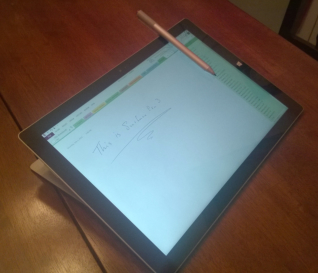 This device is NOT for everyone. You have to be open to a good bit of change, accepting that the keyboard is completely different to what you are probably used to, and you need to be willing to purchase a somewhat premium product. It's a great ultrabook and a good tablet. I can imagine that if you got the docking station for this one, it could really be a good device for use both at the desk and away from the office. With the option to split mini display port to multiple monitors (in the i5 version you can support up to two 2k monitors + the surface display itself), it could build a pretty powerful office desktop system with full keyboard and mouse plus all of the other stuff above. It's a pricey addition, but could definitely increase the reach of the device.
This device is NOT for everyone. You have to be open to a good bit of change, accepting that the keyboard is completely different to what you are probably used to, and you need to be willing to purchase a somewhat premium product. It's a great ultrabook and a good tablet. I can imagine that if you got the docking station for this one, it could really be a good device for use both at the desk and away from the office. With the option to split mini display port to multiple monitors (in the i5 version you can support up to two 2k monitors + the surface display itself), it could build a pretty powerful office desktop system with full keyboard and mouse plus all of the other stuff above. It's a pricey addition, but could definitely increase the reach of the device.
I look forward to a number of years with this device, going through the next few revisions of Windows and what comes with that.
If you are looking for a new laptop, take a look at the Surface 3 Pro. You might be surprised how nice Microsoft has made this device in most aspects. I'd love to hear your questions or comments below, so please feel free to share.
Submit a Support Ticket
If you utilize the Technical Resource Solutions Ticketing Portal to manage and create tickets, click the button below to open a new support ticket.
Ticketing PortalIf you do not currently have access to the ticketing portal, give us a call to request access.
Call TechnicalRS