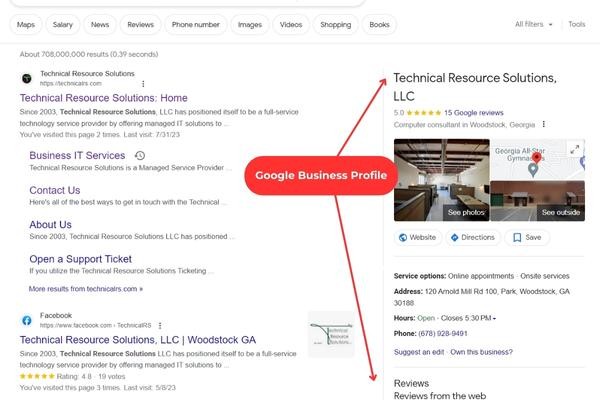Unlocking the Potential of Your Google Business Profile
Did you know that there are over 8 billion Google searches made every single day? Recent data even shows that Google receives and processes nearly 100,000 search queries every second. With that many people searching for answers to their questions, how many times and in what ways does your business show up?
From getting directions to the nearest auto parts store, checking reviews for a new restaurant down the street, to looking up the hours of operation for your local hardware store, the list goes on and on. People everywhere use Google searches to find simple things about businesses they want to know. The Google Business profile for businesses all over the world determines how users, and more importantly potential customers, quickly find information about your business.
Where is My Google Business Profile?
The easiest way to get started managing your account is by going to www.google.com/business, and logging in using your business's Google account.
Showing Up on Google Maps
In today's smartphone era, people all around the world use their mobile devices to get business information. You may already do this if you use the Google Maps app on your smartphone for navigation!
Google recommends adding your business's address to your business profile, even if you don't have a physical address. Businesses with storefronts and brick-and-mortar locations should definitely have their address listed on their business profile. Even if you have some sort of in-person contact with customers or clients, or operate in a hybrid setting, having an address attached will still be beneficial. Google even allows business types who service specific areas or deliver to other locations to display that information on their profile, making it a perfect fit for on-call technicians, plumbers, and more.
Responding to Google Reviews
It's typically a good practice to always respond to your Google reviews, no matter what the rating is. Whether you're thanking customers for 5-star feedback, or you're asking 2-star and 3-star reviews how you could improve their experience, being an active business in the Google review replies is not only a great way for you to get honest feedback, but to also show your audience that your company truly cares.
Contact Us
If your business is interested in growing your brand's digital reach, contact Technical Resource Solutions today to learn how our digital marketing strategies can help!
Submit a Support Ticket
If you utilize the Technical Resource Solutions Ticketing Portal to manage and create tickets, click the button below to open a new support ticket.
Ticketing PortalIf you do not currently have access to the ticketing portal, give us a call to request access.
Call TechnicalRS