Password Protection – a Necessary Evil
Everyone uses passwords to access all sorts of information on their computer, online, at the bank machine, and many other places. One of the most common complaints we hear is that people have to remember too many passwords and as a result they tend to use the same one for everything. To make things worse, that password is often not a very strong one, leaving them vulnerable to loss of data, identity theft, and hijacked online accounts.
Based on the hacked accounts in 2013, a few of the most commonly used passwords were: 123456, password, iloveyou, abc123, monkey, and jesus. Easily guessable and easily hacked.
There are a number of things you can do to strengthen your passwords and make them easier to remember as well. Here are some tips that I hope will come in handy.
1. Always use a "strong password". The technical definition of a strong password is one that has 8 or more characters and at least three of the four character types: upper case, lower case, numbers, and special (like @ or %).
2. Never share your password with others. In business, this means that each person who is going to access a resource should have their own id and password. This way, if there is ever a separation, the id can just be disabled.
3. Be creative with your use of characters. For example, using numbers or special characters in place of letters that look similar is a common method, such replacing a letter S with a $, a letter O with a zero, or using the number 3 for your letter E.
4. Test your password with a strength checker. You have to be careful where you do this, as some sites could be setup simply to gather passwords. Here's one at Microsoft's website: https://www.microsoft.com/en-gb/security/pc-security/password-checker.aspx
5. Use a password manager application. Not only can these keep up with your passwords by storing them in a "vault", they can also automatically fill online forms for you, and can be stored on a USB key, making them portable to more than just one computer. Lastpass is one of the currently popular options at http://lastpass.com.
Like most things in life, there are no guarantees that these things will completely protect you, but they are certainly ideas that can help point you in the right direction and add one more level of security to your life.
Submit a Support Ticket
If you utilize the Technical Resource Solutions Ticketing Portal to manage and create tickets, click the button below to open a new support ticket.
Ticketing PortalIf you do not currently have access to the ticketing portal, give us a call to request access.
Call TechnicalRS