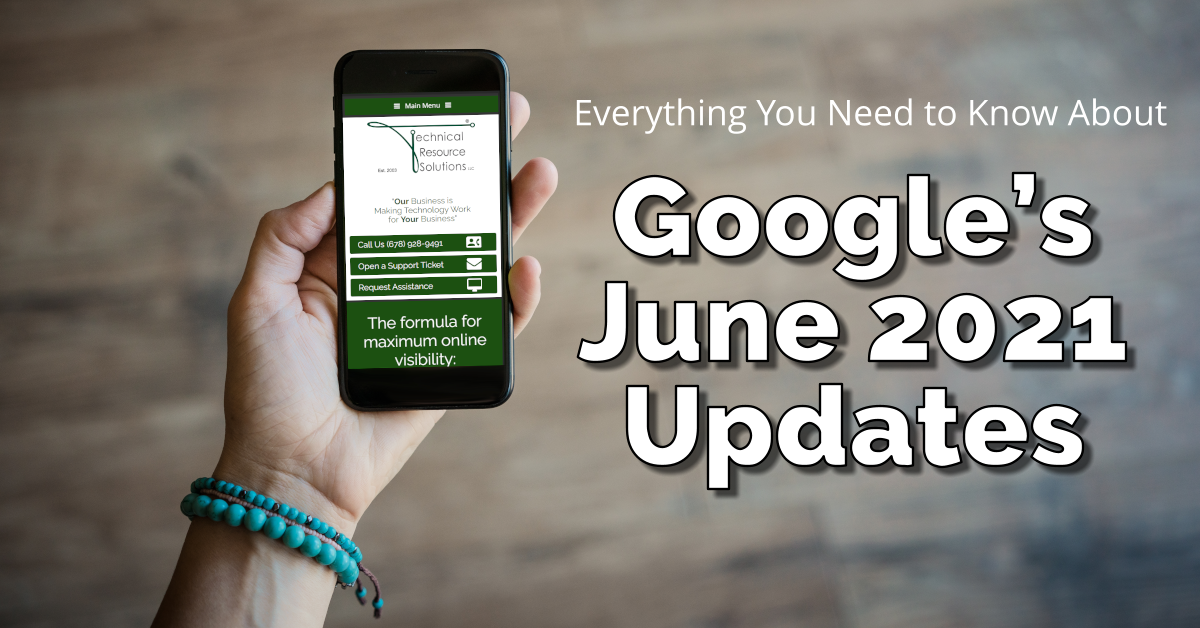June 2021 Google Update: What It Is and How It Will Affect You
You likely interact with Google every day, but your personal experience is just the tip of the iceberg. There are hundreds of guidelines in place for web developers and SEOs to follow – all there to get in Google's good graces. However, it's like playing a game where the rules change every so often. Now, it's not without reason – Google's ultimate goal is to improve the user's experience. While great for the user, it can create some challenges and a list of to-dos for you or your web developer. Starting mid-June 2021, Google released a new update that focuses on Page Experience…
What is Google Page Experience?
Page experience is exactly what it sounds like – it's measuring what kind of experience your visitors will have while on your website. Some of the factors that come into play include the Core Web Vitals as well as mobile-friendliness, safe browsing, HTTPS, and intrusive interstitial guidelines. It's important to note, that many of these have been best practices for some time but will hold more weight on your ranking once the update is fully rolled out in August of 2021.
Newly Emphasized Best Practices
Mobile Friendliness. The Google Mobile-Friendly Update was released in April of 2015, announcing that mobile-friendly websites would receive a boost in ranking. Naturally, this became the new standard. Though it's been in place for years, Google has started emphasizing it as a component of the Page Experience Update. Use this Mobile-Friendly Test tool to check your website.
Safe Browsing. Google Safe Browsing was originally initiated in 2007 and is a service that keeps an updated list of websites that may contain malware or phishing content, allowing Google to alert searchers if the suspected websites are dangerous. As a website owner, you want to make sure that you're providing a safe website for viewers by checking that your site isn't compromised. Some ways you can keep your website safe include having strong passwords, controlling user access, hosting your website with someone you trust, and using HTTPS on your website.
HTTPS. In 2015, HTTPS was announced as being a new, "lightweight" factor in rankings. However, with the Page Experience Update, this is more of a "heavyweight" factor. If you're a web developer, make sure you have all of your ducks in a row to enact HTTPS protocols. If you're a website owner, we highly recommend taking a look at this on your own website. All you have to do is look for the little padlock to the left of the URL in the search bar.
Intrusive Interstitials. These are pop-up ads that cover all or most of your screen. While annoying on desktop, these can be especially frustrating on mobile, which ties into the mobile-friendliness component of the update. You may have intrusive interstitials on your website if you have a pop-up ad that:
- Covers all or most of the page
- Is difficult to close on mobile
- Isn't triggered by an action from the user
Though these guidelines were originally announced in 2017, websites that go against these guidelines will now be penalized.
What are Core Web Vitals?
Core Web Vitals are three specific factors that Google considers when quantifying page experience. These include Largest Contentful Paint (LCP), First Input Delay (FID), and Cumulative Layout Shift (CLS). While assigned fancy terms and acronyms, these factors are likely things you've experienced while visiting a website.
Largest Contentful Paint
Have you ever clicked on a website, only to wait far too long for the page to load? Most users will only wait for 3 seconds, with every additional second significantly increasing the chance that the user will exit the website and go to another one - likely a competitor.
- Definition: How long it takes a website to show the user the largest content on the screen
- Applications: Especially relevant to content that appears above the fold
- Recommendation: Largest content should load within 2.5 seconds of the page starting the loading process.
First Input Delay
- Definition: Measures the amount of time it takes a website to respond to your action. For example, after you click on a button, how long does it take for the browser to respond to the click?
- Recommendation: Your page should have an FID of less than 100 milliseconds.
Cumulative Layout Shift
- Definition: Refers to the unexpected shift of a page while it's still loading
- Cause: Incorrectly configured fonts, images, videos, contact forms, buttons, etc.
- Recommendation: Pages should maintain a CLS score of less than 0.1
What about Content?
What Does This Mean for Technical Resource Solutions Clients?
- All content management sites have been built to be responsive. Additionally, all websites that are hosted by us have an SSL certificate applied to the account that is set to automatically redirect to the HTTPS:// address.
- As far as Safe Browsing, we do everything in our power to keep your website safe by blocking suspicious traffic and taking measures to prevent common attack routes. However, precautions must be taken by the site owner as well. We highly recommend regulating user access, implementing Two Factor Authentication, and using strong passwords. Watch our live stream to learn more about password security!
- If you have intrusive interstitials on your website, consider if you want to take the risk or remove the pop-up. Remember - though the guideline has been in place for a few years, the new update will make this factor weigh more than in years past.
- When it comes to Core Web Vitals, we design all of our websites with these metrics in mind. If you have an older website and would like to make sure it's updated as new guidelines are released, give us a call to talk about our monthly website update plan.
How to Move Forward
Submit a Support Ticket
If you utilize the Technical Resource Solutions Ticketing Portal to manage and create tickets, click the button below to open a new support ticket.
Ticketing PortalIf you do not currently have access to the ticketing portal, give us a call to request access.
Call TechnicalRS