5 Safety Tips for Cyber Security Awareness Month
Using Strong Passwords
There may or may not be some of us out there still using "password123" as their password in 2023, but if there is, then this tip is for you. It may be hard to truly visualize how many usernames and passwords we have created throughout our years spent on the internet, it is estimated that the average internet user has accumulated anywhere between 100-200 usernames and passwords. We use these to login to just about anything, from our Netflix accounts and Instagram profiles, to even something as serious as our banking apps or tax filing services.
The bottom line is that most of us could probably be better at using stronger passwords, it's estimated that nearly two-thirds of Americans reuse the same password for their accounts. Just think about it, if someone was to get the password to your Spotify account, then what's stopping them from trying that password to log in to your bank account?
A good rule of thumb is to use a strong password, and to not reuse the same one over and over again. A strong password consists of uppercase and lowercase letters, numbers, and even symbols. If you're worried about remembering all of your passwords, look into using a secure password manager that you trust. Technical Resource Solutions can work with you to set up your employees on a trusted password manager, contact us today!
Multi-Factor Authentication
One way to ensure that your super-secret, and hopefully unique, passwords can stay effective at their job is by enabling multi-factor (or two-factor) authentication on your accounts. Typically these involve texting or calling a short code to enter when logging in to confirm it really is you. For those of us with lots of passwords, look into using an authenticator app to get your codes all in the same place.
It's also important that when you get a text or call with a code you did not request, then someone might be trying to login to your account. Best course of action is to change your password immediately, the intruder might be close to guessing it. To learn more about the importance of MFA, check out one of our IT blogs here.
Learn to Recognize Suspicious Activity
You know how they say to "always be a defensive driver?" Well the same sentiment is true for the internet since you are truly "out on the open road." Learning how to spot phishing scams and social engineering scams can keep you safe when using the internet, especially things such as email and instant/direct messaging.
Phishing is defined as the fraudulent practice of sending emails or other messages purporting to be from reputable companies in order to induce individuals to reveal personal information, such as passwords and credit card numbers. Sometimes your spam filter will catch these individuals, but you need to know how to spot it if not.
Never send personal information back to someone over an email, and always check their email address to see what domain the person is sending from. For example, someone pretending to be from Apple might attempt to email you from an address like '
Our IT experts at Technical Resource Solutions can provide advanced e-mail security solutions that help business owners limit the amount of malicious mail their employees may receive. Contact us today to schedule a consultation.
Keep Your Software Updated
Have you ever had an automotive manufacturer contact you to notify you of a part that was recalled on your vehicle? Well, that's typically a sign that other drivers experienced the faulty part on their own, told the manufacturer, and now everyone is getting it fixed to avoid further issues. The same thing goes when your computer software needs to be updated.
The software developers may have noticed a faulty feature that needed fixing, or they noticed a way that hackers were taking advantage of a weak point and they would like to prevent them from doing so. Software we use on a daily basis has updates being released all the time to add security patches, big fixes, and countless other features. It's extremely important to keep your software up to date to make sure you always have the latest, and safest, version installed.
Backups, Business Continuity & Cyber Insurance
Another important aspect of cybersecurity to raise awareness for, especially for business owners, is having plans in place for data backups, business continuity and even cyber insurance. There are so many companies that don't backup their data, do so infrequently, or make copies but keep them in an insecure location which can lead to a lot of frustration later on.
Cyber Security Awareness Month is a great time to think about ways that you and your business are currently backing up data, what your plan is in the event of a breach, and how you might be insured. If you are interested in learning more about the different types of backups and how your company can be better prepared for the cyber landscape of 2023 and beyond, contact Technical Resource Solutions today to schedule time with our team of experts.
Submit a Support Ticket
If you utilize the Technical Resource Solutions Ticketing Portal to manage and create tickets, click the button below to open a new support ticket.
Ticketing PortalIf you do not currently have access to the ticketing portal, give us a call to request access.
Call TechnicalRS