Protect Yourself from Fake Tech Support Scams
Regardless of the size of your home or business, it's likely that somewhere along the way you will require the help of a tech support professional. Most of the time, the best course of action is to look for the IT team your company employs within its walls, or the third-party company they rely on for help. Sometimes, the best course of action is calling the manufacturer or developer of the product or software that is causing problems.
Without your teammates knowing exactly the right process for contacting technical support, they may turn to Google for help. Unfortunately for those seeking support, tech support scams are prevalent when trying to find contact information for support departments through search engines. The illegitimate websites often have a phone number prominently displayed and may be accompanied by warnings or language to make a situation seem more urgent than it is.
These bad actors do this to get money from users/businesses, steal personal and/or confidential data, encrypt data, etc. It is not uncommon to come across these fake support websites when using a search engine since many larger technology companies hide their technical support contact information so they are not the first entity to be contacted to resolve an issue.
In order to keep your team and your business safe, Technical Resource Solutions has a few tips for how to identify these fake tech support sites:
Check the Website's Domain
It is important to be aware of the domain of the website you are visiting. Many of these fake support websites will have names designed to be confusing: intuiit.com, qbsupport.com, nnicrosoft.com, etc. Note the two "i"s in intuit.com, two "n"s in nnicrosoft.com, and the domain qbsupport.com reading as though it is for QuickBooks support, but is still not the company's legitimate domain, intuit.com.
While many sites of this kind are poorly designed, some look identical to the sites they are impersonating or use relevant logos and information to make themselves appear legitimate. Checking the domain of the website for any misspellings, extra characters, or for an obviously illegitimate domain is the first thing you should look for when seeking technical support online. If you are unsure, manually type in the website's URL to make sure you are going to the site you are intending to reach.
Cross-Reference Phone Numbers
One way a bad actor may attempt to infiltrate your network is to call you and say that they are a member of your IT department. They take this route because they expect individuals to already be familiar with remote access from their IT department. They may tell you that they installed a new program on your system called "Quick Connect," and would like you to allow them remote access to your system.
Please note that Technical Resource Solutions does not use Quick Connect. Quick Connect is a Microsoft product, and was not installed by your IT department – but it can be used to remotely access your computer if you give the other person access.
If you ever receive a phone call from someone posing as your IT department and the request does not sound legitimate, hang up the phone and call the us directly. We'd be happy to confirm whether the call you received really was from a member of our team.
Find Legitimate Support Through the Application Itself
Whenever possible, seek technical support information from within the software or hardware documentation relevant to the product/issue. Many applications will have links to the website, provide phone numbers to reach support, or provide a built-in way to request support from the application itself, often through a "Help" menu item.
Most importantly, remain cautious and be cognizant of what you are giving someone on the other end of the phone access to. Only authorized users or legitimate support representatives should be granted remote access to your computer. If the software you are using does not provide a clear path to support from within the application itself, or through their official website, please contact Technical Resource Solutions so we can point you in the right direction and/or provide direct support.
Submit a Support Ticket
If you utilize the Technical Resource Solutions Ticketing Portal to manage and create tickets, click the button below to open a new support ticket.
Ticketing PortalIf you do not currently have access to the ticketing portal, give us a call to request access.
Call TechnicalRS