Digital Advertising for the Local Business Owner: Part 1
Advertisements on the internet have been around almost as long as the World Wide Web itself. Whether you're looking for information on your favorite search engine, pulling up a favorite music video, or corresponding with old friends on social media, it's likely the first thing you see when attempting to do any of those things is an advertisement. While your first reaction might be one of annoyance, nearly everyone has a memory of a particular ad that caught their eye, or even that led to a purchase.
Digital advertisements are one of the best ways of interacting with an audience that you may not have ever interacted with otherwise, but the road map for accessing those audiences, thanks to the ubiquity of the internet, is becoming progressively less clear. To help with that, Technical Resource Solutions has put together a short primer on digital ads, their utility, and some frequently asked questions!
Search Ads
Search Ads are the ads that you see occasionally when looking up information in search engines. On Google, around three search ads will appear in-line with your search. For the most part, they resemble any other search result, however Google will offset them with the word "Ad" in a bolded font just before the site's URL.
These ads have a lot of utility for digital marketers, thanks to their placement and their appearance. Firstly, since these ads appear in-line with normal search results but are guaranteed to appear at the top of a list of search results, it's a way for a company to place itself at the top of a page of search results for a term relevant to that company. If your locally owned shoe store is getting bumped down in search results due to larger corporate organizations, a paid ad may put you above that larger competitor.
Display Ads
A display ad is the category of digital advertisement that encompasses banner ads and other graphical ads that appear within webpages that participate in a display advertisement network. In many cases, display ads appear on websites and automatically pull from a pool of existing advertisements, providing a kick-back to the website owner in return for using some website real estate.
Where your display ad appears is a matter of which display network you become a part of. The Google Display Network, for instance, impresses ads on more than 2,000,000 websites. These ads appear above articles, over videos, and on websites themselves. The Microsoft ads network includes display ads as well, which may actually show up on Microsoft products, such as the search tab on Windows 10.
Pre-Roll and Video Ads
Nowadays, online video is quickly supplanting traditional live television, with nearly 25 billion dollars spent yearly on subscription services, and nearly half of all Americans watching live streams. And while display ads will allow you to place a banner on top of a video, or perhaps next to it, a video ad provides a means for your company to directly communicate with potential customers directly.
On YouTube, there are a variety of different ways to place ads. If you're looking to place an advertisement that quickly communicates an idea or product to a viewer, a non-skippable ad may be the way to go. These 6- to 15-second-long videos cannot be skipped, but messaging will have to be extremely efficient. Otherwise, a skippable ad may do the trick for your business. These ads can be much longer, but individuals who aren't interested in the ad's content can skip them after 5 seconds. In order to ensure that people sit through enough of your advertisement, it's important to have a very strong hook.
There are other places you can place your advertising videos to expand your content's reach. In addition to sites like YouTube, you can place video ads on social media, as well as certain display networks. These ads won't necessarily auto-play like a pre-roll ad, but they can show up on a user's social media feed, as an ad within an article, and more.
In our next blog, we cover some of the strategies and commonly asked questions related to placing ads.
Ready to start placing ads?
Submit a Support Ticket
If you utilize the Technical Resource Solutions Ticketing Portal to manage and create tickets, click the button below to open a new support ticket.
Ticketing PortalIf you do not currently have access to the ticketing portal, give us a call to request access.
Call TechnicalRS